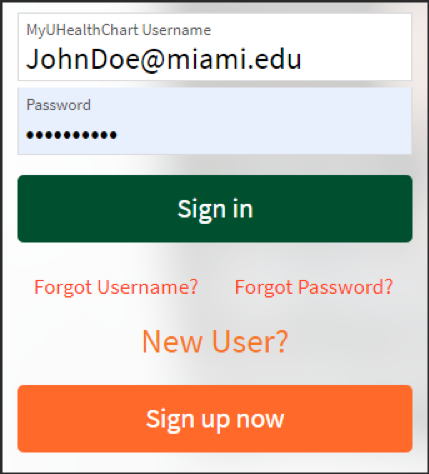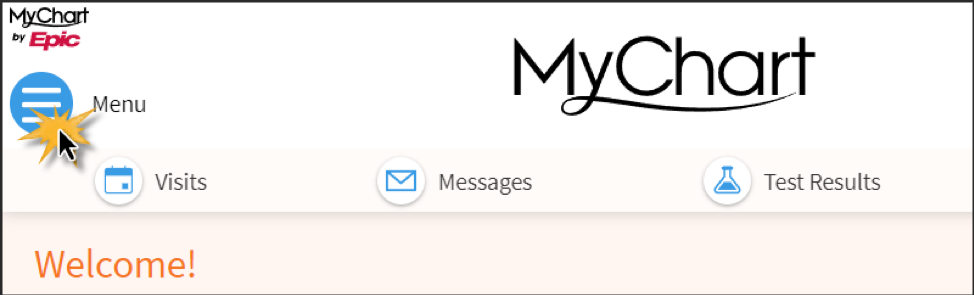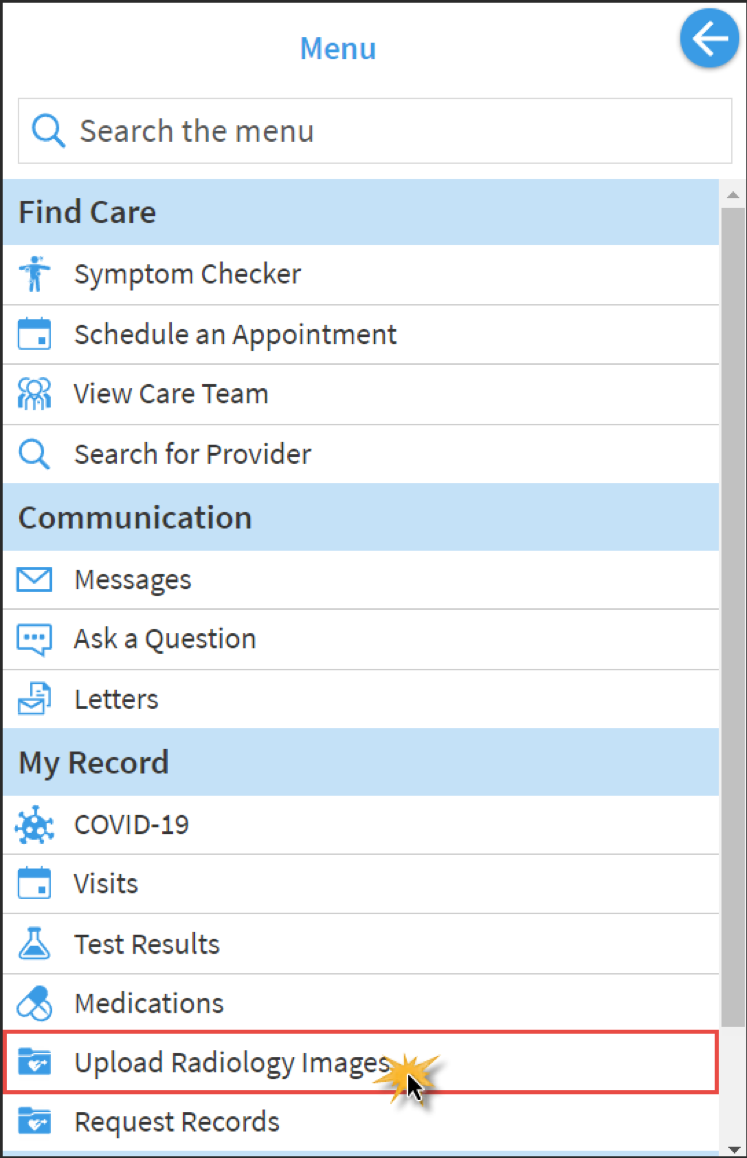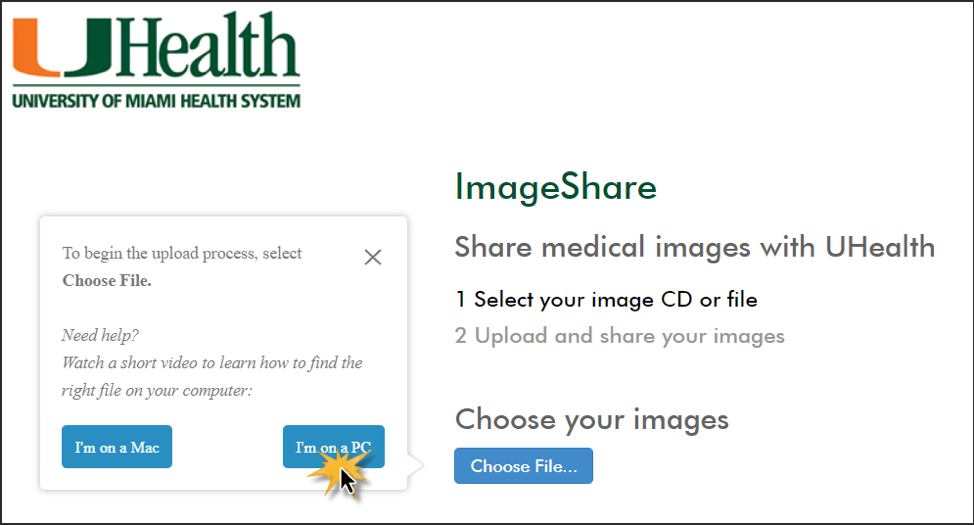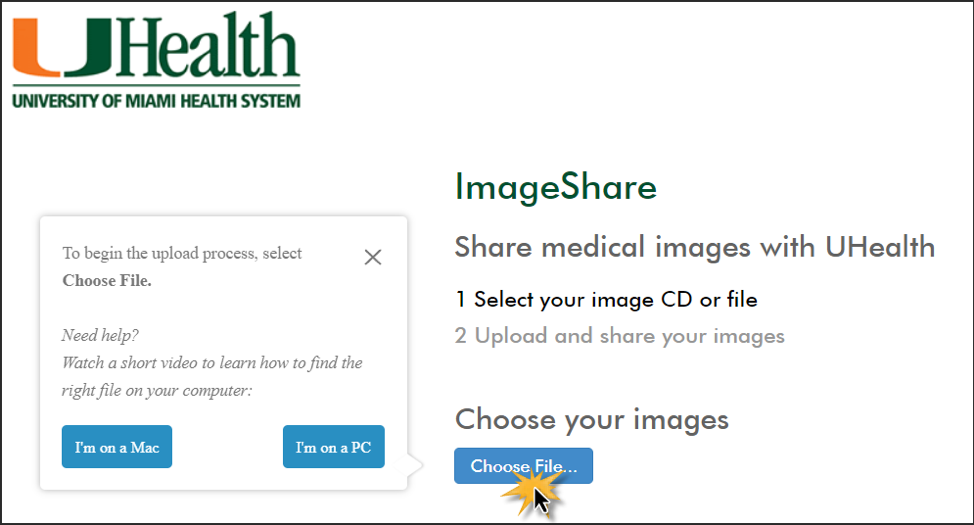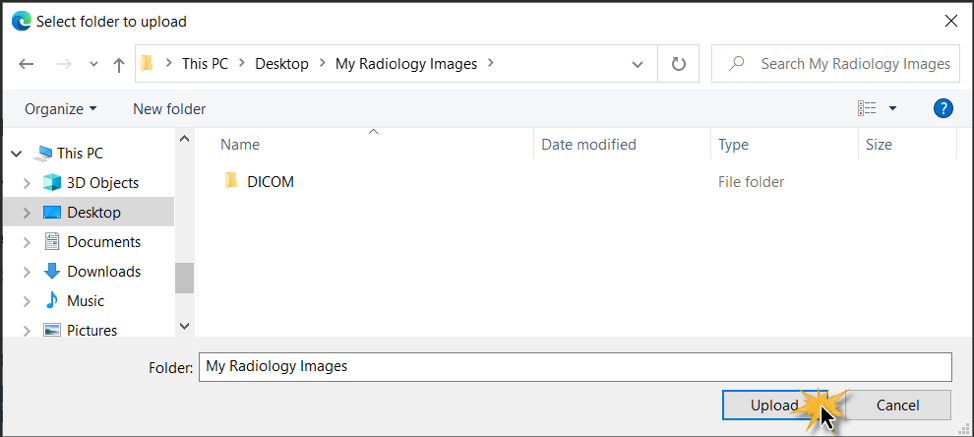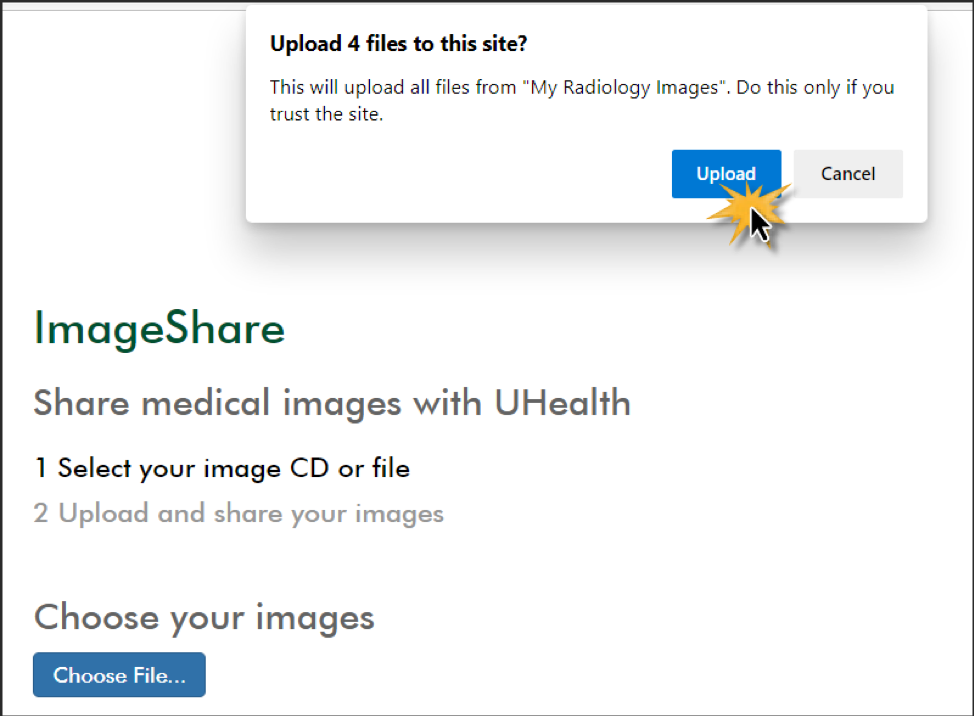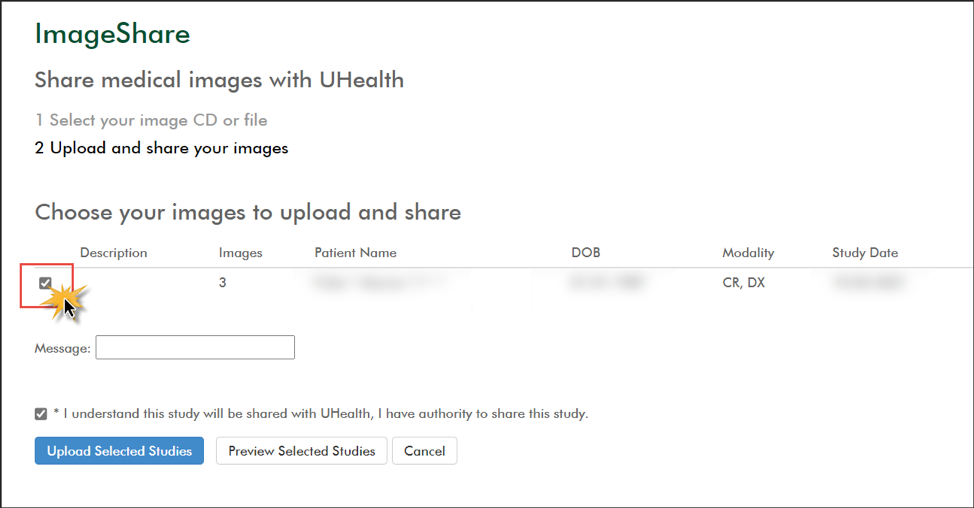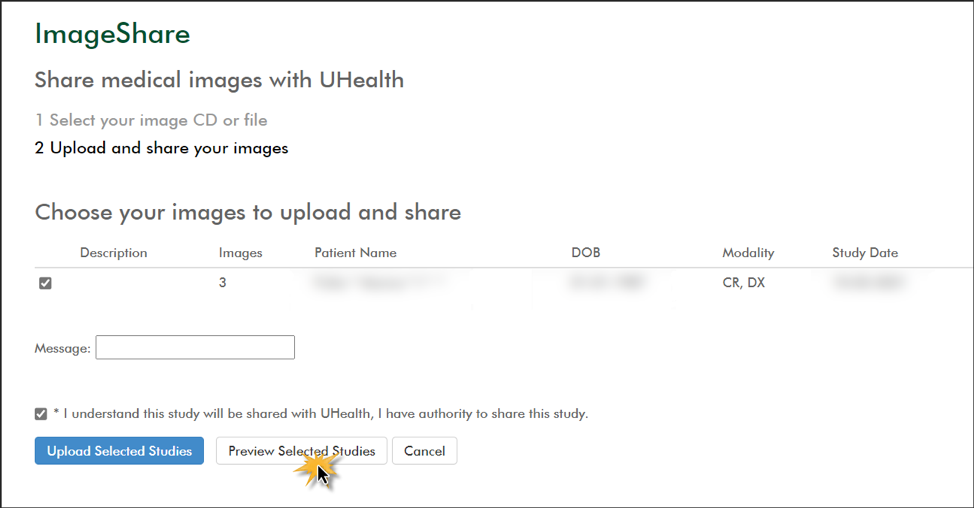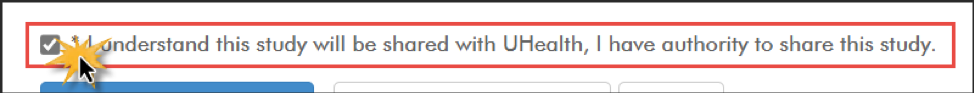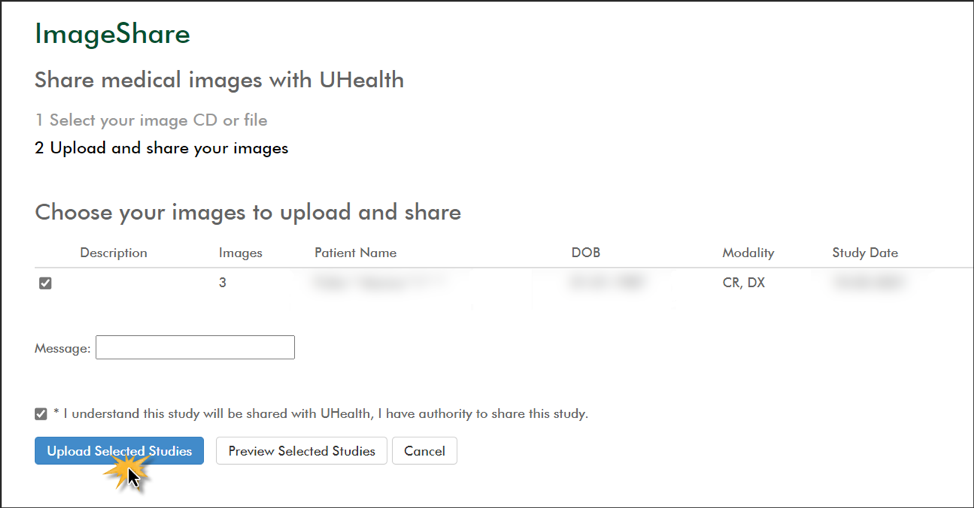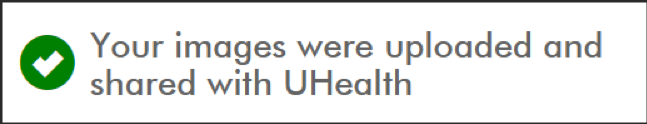We are happy to provide you with a convenient, secure way to share your medical radiology images with your UHealth provider. UHealth now offers the option for you to upload your studies into our image sharing platform: Ambra.
- From any modern internet browser (Edge, Chrome, Firefox, Safari – Internet Explorer is not recommended), patients may log into the MyUHealthChart portal.
- Click the Menu button.
- Click on the ‘Upload Radiology Images’ menu item.
- The UHealth Ambra upload webpage will launch in a new tab or window.
- A video tutorial is available.
- Click on the ‘Choose File’ button.
- Locate the folder or disk containing your images and click ‘Upload’.
- Ambra will search the directory for all DICOM files. Your browser may prompt you to continue the upload process. Click the ‘Upload’ button.
- If more than one study was found, you can select which studies you wish to upload. Please do not re-upload any images that you have already previously shared with UHealth (unless instructed).
- You may preview the images of the selected studies.
- Select the check box to acknowledge that you are authorized to share the images with UHealth.
- Click the ‘Upload Selected Studies’ button.
- You will receive confirmation once the upload is completed.
- In some cases, your images will be available to UHealth providers in minutes. But other images may require manual reconciliation by the Film Library and can take a business day to process the upload.
- Contact the department who requested your external images to inform them when your upload is complete.