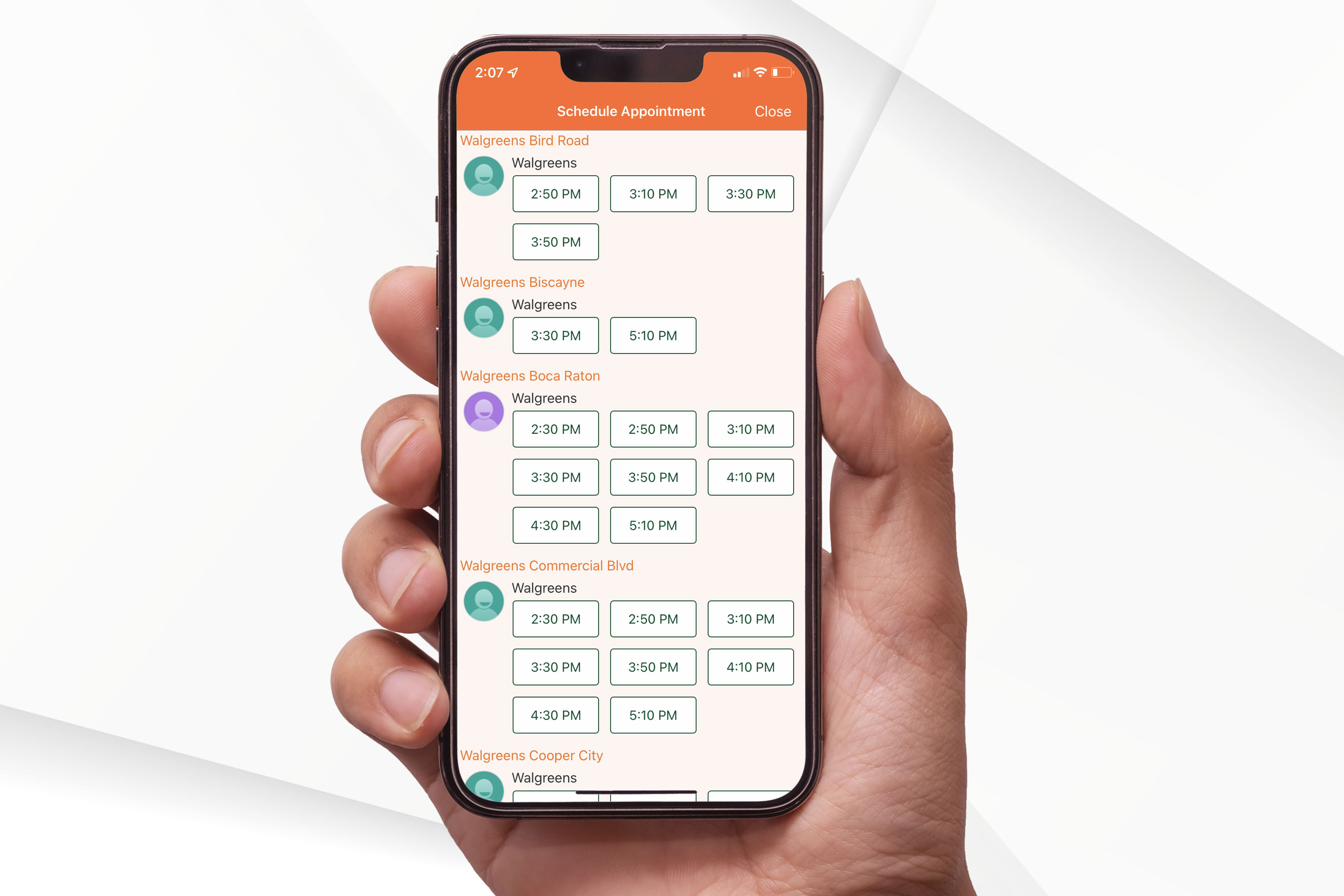Preguntas frecuentes
Las nuevas funciones de seguridad de MyUHealthChart lo ayudarán a mantener segura su información médica importante. Gracias a la última tecnología de cifrado y varias funciones de seguridad opcionales, podrá proteger mejor su información médica importante.
Al usar su aplicación MyUHealthChart, un inicio de sesión secundario le permite usar un código de acceso o un inicio de sesión biométrico (huella digital o reconocimiento facial) en lugar de su nombre de usuario y contraseña de MyUHealthChart. Los métodos secundarios, como la autenticación de huellas dactilares, el reconocimiento facial y el código de acceso o PIN, pueden hacer que el inicio de sesión sea más rápido y sencillo.
Cómo funciona:
- Descargue la versión más actualizada de la aplicación UHealth.
- Inicie sesión en MyUHealthChart
- Vaya a Configuración de la cuenta para activar o desactivar las funciones de inicio de sesión secundario.
- ¿Ingresó un PIN o datos biométricos incorrectos?
Si ingresa un PIN incorrecto o intenta iniciar sesión con una huella digital o un escaneo facial diferente, el inicio de sesión secundario se desactivará para todo el dispositivo. Después de 5 intentos fallidos de inicio de sesión, debe ingresar su contraseña completa de MyUHealthChart para iniciar sesión.
- Inicie sesión en MyUHealthChart.
- Es posible que se te solicite configurar Face ID, Touch ID o contraseña al iniciar sesión. Toca "Configurar ahora".
- Si no se le solicita, puede navegar a la configuración de su cuenta tocando el ícono del círculo con la primera letra de su nombre. Toca "Configuración de la cuenta".
- Una vez en la configuración de la cuenta, toque el botón para habilitar Face ID, Touch ID o Código de acceso.
- Delete the list of devices registered in the MyChart app from the menu under “Account Setting” and then “Remove All Devices”.
- Once removed, you will now be able to log into the UHealth app using Face ID.
Los padres o tutores legales reciben acceso proxy a MyUHealthChart de un menor para comunicarse de forma segura en nombre de un paciente menor de 18 años. Este acceso permite al padre o tutor para comunicarse de forma segura con el consultorio del médico del paciente en nombre del menor y/o adolescente bajo su cuidado.
Para acceder a la información médica de su hijo o familiar adulto a través de MyUHealthChart, los padres o tutores legales completarán el proceso de proxy de MyUHealthChart. La información se proporcionará a la dirección de correo electrónico del padre o tutor legal que está archivada en MyUHealthChart. Si no recibe instrucciones por correo electrónico, comuníquese con el consultorio de su proveedor médico.
Si usted es el tutor legal o si tiene un poder notarial duradero para la atención médica del paciente, entonces la solicitud de acceso como representante DEBE ir acompañada de una copia de la documentación legal. verificar su autoridad para tener acceso a la información médica del paciente (por ejemplo: una orden judicial que lo nombra tutor, un poder notarial duradero para atención médica, etc.).
Para ver preguntas frecuentes adicionales, visite Preguntas frecuentes sobre MyUHealthChart.